If you created your EditMe site within the past 4 months, you've seen Objective, the newest member of EditMe's family of skins. This blog post is for the lion's share of EditMe customers who are still using one of the older skins and might benefit from some of Objective's new features.
"Skin" is EditMe's term for the theme or design that can be applied to your EditMe site. But Skins can do a lot more than look nice. Your site's Skin can also tightly integrate EditMe's features in powerful ways. Go to Settings ›› Design ›› Skins to check out EditMe's available Skins.
Late last year, we set out to create a new family of Skins that put EditMe's powerful team collaboration and reporting tools front and center. Much of the inspiration came from our own intranet wiki, which we'd customized for optimum efficiency. Insight from our own use of the product along with usability feedback we'd received over time combined to create EditMe's new default Skin.
Intranets can get pretty large. We've found that 10-20% of the pages are used 80-90% of the time during a visit. To address this fact, we focussed on several different ways to automatically present visitors with the content they're most likely to be looking for.
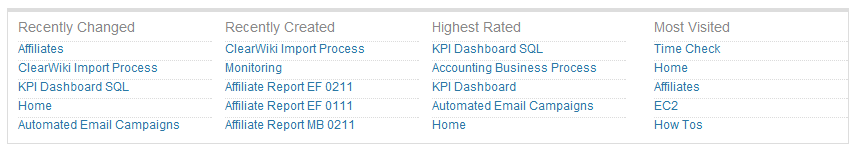
The home page dashboard, pictured above, dynamically lists the most recently changed, recently created, highest rated and most visited pages on the site. Chances are, one of these lists contains what you're looking for when you fire up your wiki.
We've also placed the Recent Changes list conveniently in the menu sidebar for access on any page. Though it won't look as pretty, this widget can be placed on any page in any EditMe Skin by dropping [[include:_HomeDashboard]] into the page content.
Did you catch that? The new Objective Skin features a Rating widget which can also be used on any EditMe site and on any page with a simple [[include:_Rating]] in the page content. In Objective, the rating widget is in the menu sidebar for easy and consistent access on every page. Visitors can rate pages as they browse the site and top rated pages will be featured in the Home page Dashboard.
![]()
For a longer report of rated pages, use the [[include:_ListRatings limit=10]] tag to specify how many you'd like to list.
We heard loud and clear from customers about the confusion caused by "NavBar1" (if you know that word, you know what we're talking about). Older skins had two separate navigations: one across the top and one on the side. Objective simplifies things by having all pages under the Menu page listed in the top navigation bar. When one of those pages is clicked, its sub-pages or children are listed in the Menu side bar. A hierarchical navigation tree grows from there. This allows even very large sites to remain easily navigable.
The Menu area - a simple page displayed on every page in previous skins - has been beefed up with multiple configurable sections and an editor allowing them to be optionally hidden or rearranged.
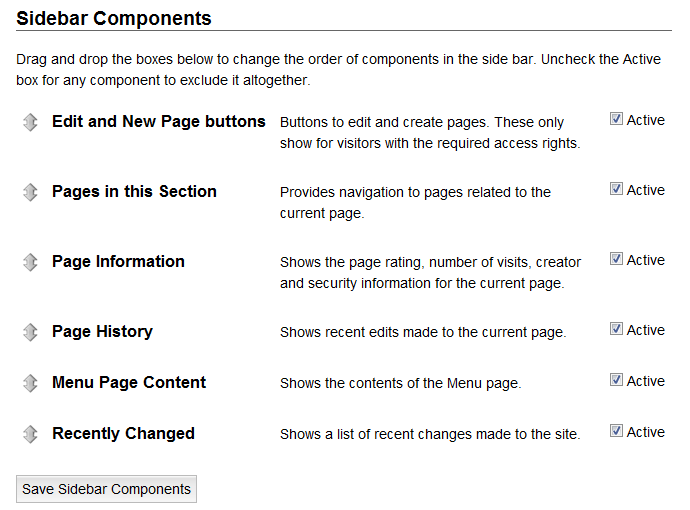
The Menu side bar displays additional information about the current page that previously required a visit to the Editing screen. For example, you can now glance at the side bar to see who created the page, details of the last few versions, and what page security setting or policy is in place.
Previous EditMe skins used a fixed-width format, meaning that wide content on wide margins couldn't stretch out and use the available space. Objective resolves that problem with a flexible width that uses what it can of available space and fits the current browser width.
We hope you'll consider changing your site over to Objective to take advantage these features. Future EditMe development will focus on extending and refining these features, and, while we plan to update the older skins with some of these, we recommend Objective for any sites used primarily as a collaboration site or wiki.
Note that because of the navigation changes, you may need to re-orient your page relationships when switching to the Objective skin. The top level of the hierarchy of pages that is displayed in the Menu area of older skins will become the links in the horizontal navigation bar. You can use the Organizer tab of the editing screen to migrate any pages that were under NavBar1 to be under the Menu page.